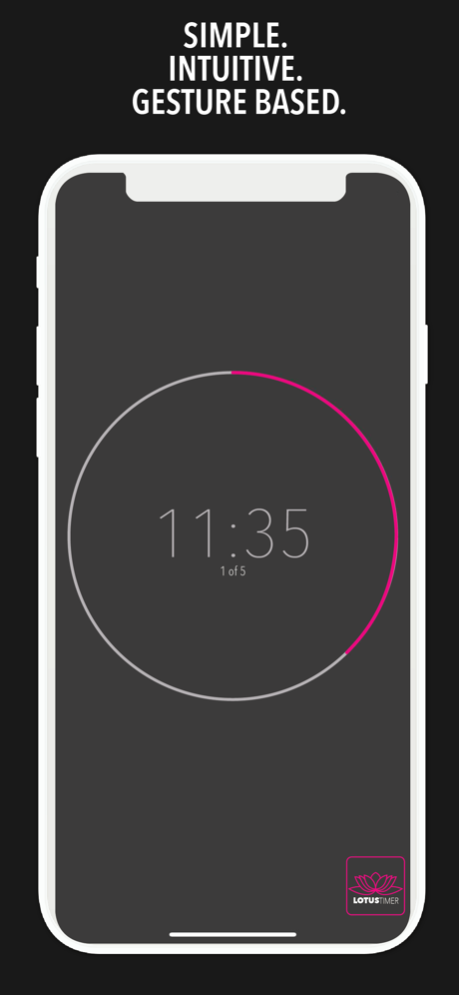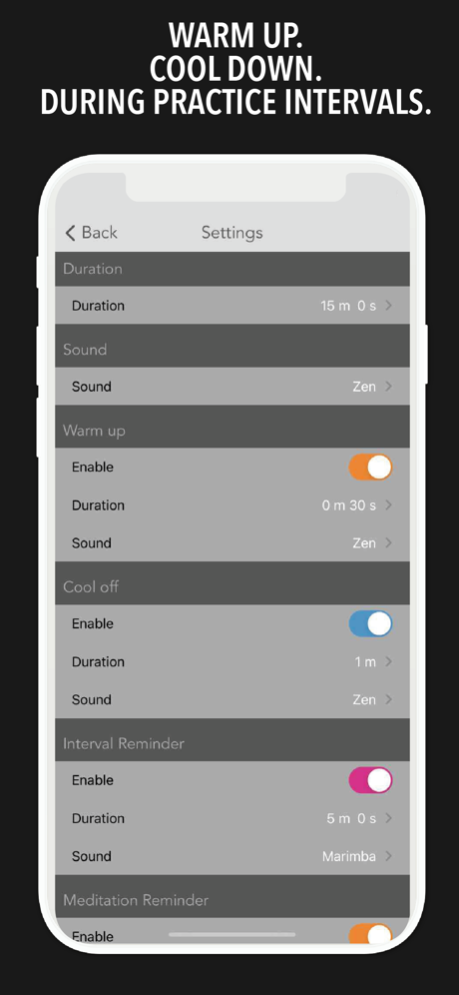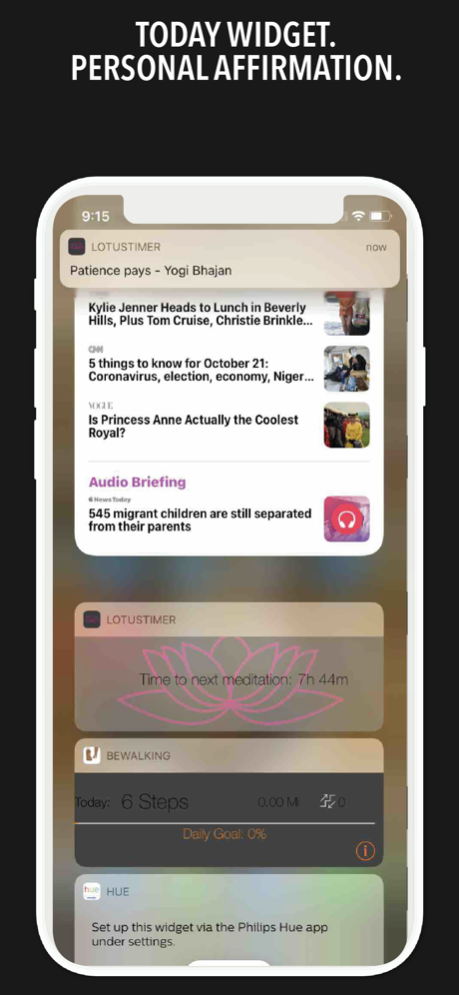LotusTimer 8.0
Continue to app
Paid Version
Publisher Description
Now LotusTimer is even better with minimalism & simplicity (via gestures) but still with all the features for yoga, meditations, interval training and affirmations.
Beautifully crafted timer app with a minimalist distraction free design, intuitive gesture based navigation and wonderful relaxing sounds. Use it to keep up with your zen practice, meditation, yoga or any other training. Set daily reminders and affirmations quickly and easily.
- Setup your meditation or yoga practice duration in hours, minutes and seconds with or without a relaxing sound at the end.
- LotustTimer, the minimalist timer features an intuitive gesture based app navigation with minimal distraction for maximal mindfulness.
- Now with repeat option, to repeat a sequence as many times you want. This enables HIIT, interval training or tabata workouts.
- Warm-up time can easily be set with custom duration and sound before any meditation or workout. This can also serve as transition if used with the Repeat option.
- Cool-off time can be configured with custom length and sound to relax for a bit after your intense set.
- Option to set up an interval reminder, while running your practice.
- Enjoy the growing library of relaxing, enriching sounds that work while you listen to your own music.
- Setup your personal affirmation and get a daily reminder as an alert for complete mindfulness.
- Your meditation reminder can easily be set to keep track of in the today widget for LotusTimer.
- Now compatible with iOS14 and the latest iPhones.
Meditate, be aware, be mindful and realize!
Oct 6, 2023
Version 8.0
- Support for the latest iOS and devices
- Many improvements
About LotusTimer
LotusTimer is a paid app for iOS published in the Health & Nutrition list of apps, part of Home & Hobby.
The company that develops LotusTimer is Gary Saggu. The latest version released by its developer is 8.0.
To install LotusTimer on your iOS device, just click the green Continue To App button above to start the installation process. The app is listed on our website since 2023-10-06 and was downloaded 4 times. We have already checked if the download link is safe, however for your own protection we recommend that you scan the downloaded app with your antivirus. Your antivirus may detect the LotusTimer as malware if the download link is broken.
How to install LotusTimer on your iOS device:
- Click on the Continue To App button on our website. This will redirect you to the App Store.
- Once the LotusTimer is shown in the iTunes listing of your iOS device, you can start its download and installation. Tap on the GET button to the right of the app to start downloading it.
- If you are not logged-in the iOS appstore app, you'll be prompted for your your Apple ID and/or password.
- After LotusTimer is downloaded, you'll see an INSTALL button to the right. Tap on it to start the actual installation of the iOS app.
- Once installation is finished you can tap on the OPEN button to start it. Its icon will also be added to your device home screen.